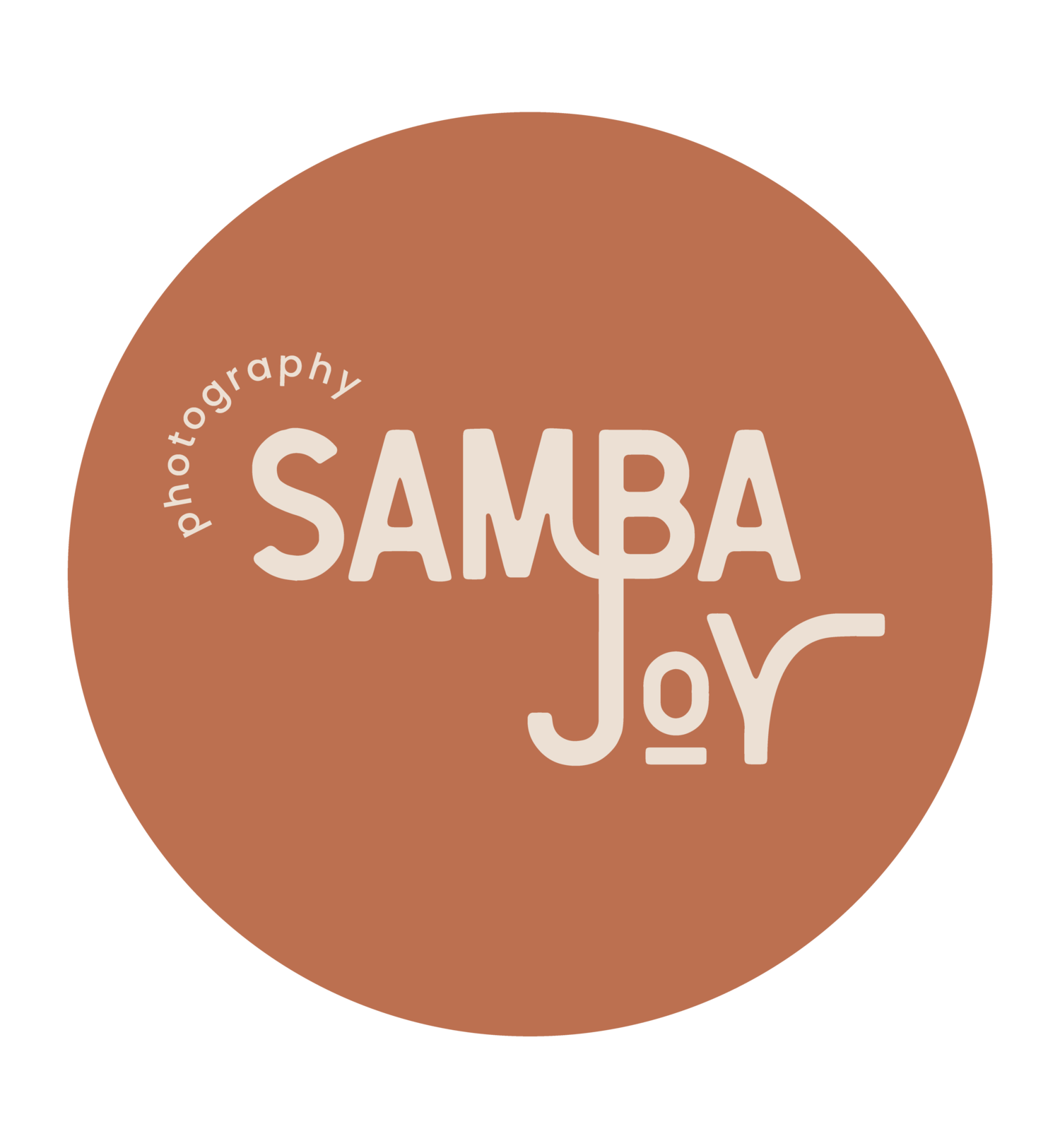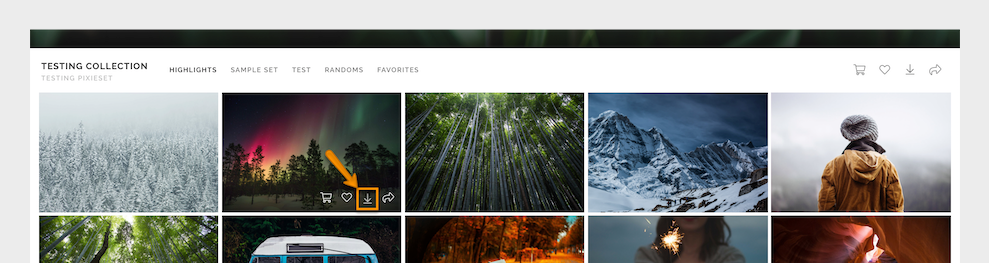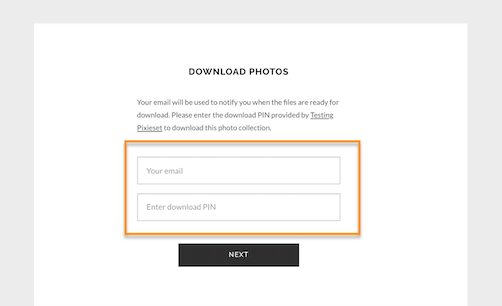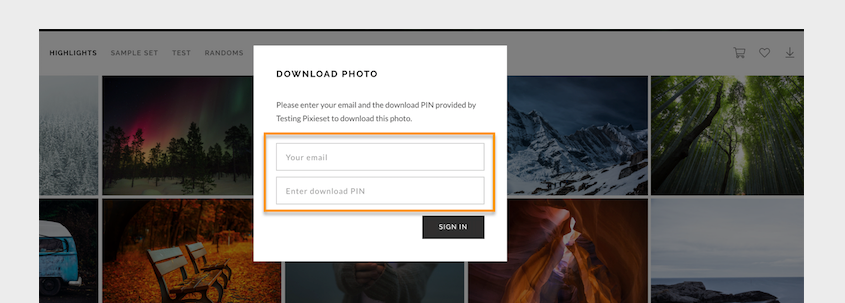How can I download images from my Collection?
When you are viewing a Collection, you will have a few options available for downloading images!
To download the entire Collection, you simply need to click on the Download icon shown at the top right of the Gallery view.
For Single Photo Download, you can click on the Download Icon located on the individual image you would like to download.
You will be asked for your email address and the 4-digit Download PIN in order to complete a download.
Your email address provided will only be used to notify you when your .ZIP file of images is ready to be Downloaded (in case you do not wish to wait on the Download page for this to be completed). The email you receive will also include the link you will need to access your images and Download the .ZIP file to your computer.
You will have the chance to select the Sets you would like to Download, and also choose the Download Size. You can always come back to this page at a later time, and select another size or more Sets to Download.
You can also select where you would like the download to be sent when it's ready - to your Computer as a .ZIP file, or directly to your Dropbox or Google Photos account.
You will receive the Gallery Download in a .ZIP file format on your computer, which you can unzip/extract to get the .jpg image files inside. If you select Dropbox or Google Photos, the images will be available to view directly from your account. If you are using Single Photo Download to Download select individual images, it will save the .jpg file directly to your computer or mobile device.